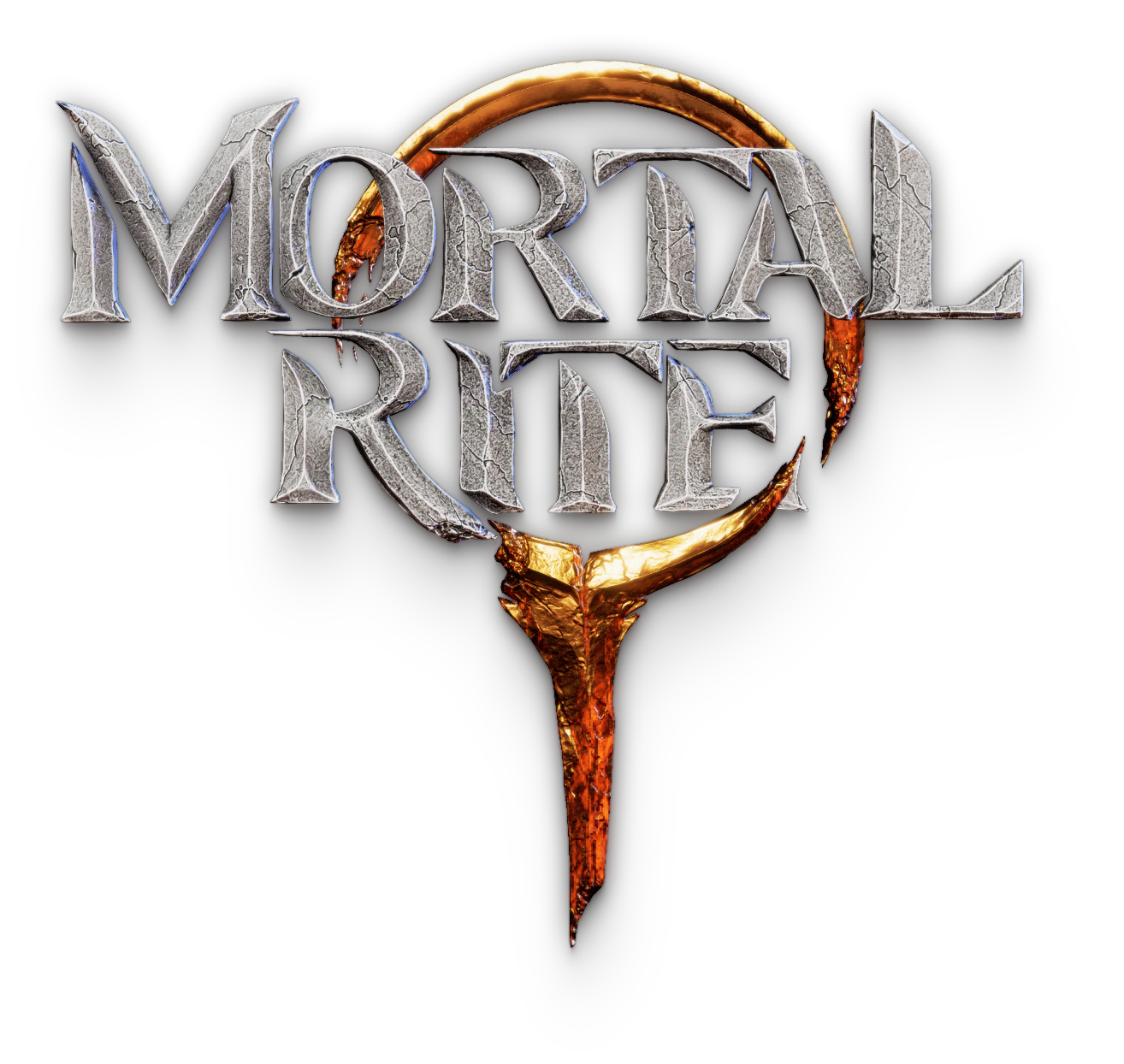Feedback is good.
When you hit an enemy it’s fun to see that you really smacked that enemy.
Hit Reactions: Good.
Blood splattering: Good.
Effects when you hit the environment: Good.
Removing armor is also good. Let’s do that.

All characters have the concept of Health Thresholds that can be setup to trigger things happening. In the case of Sword Knights, Health Thresholds are used to trigger when their armor comes off.

- Enabled: Toggle this threshold. Usually like to have enables on everything so that it can be isolated for testing.
- Percentage: Percentage health to trigger this threshold
- Material Slot: The material slot for the armor that needs to be removed.
- Socket: Location where the effect will be played so that the armor looks like it’s breaking from the correct place.
We can choose to setup any enemy to lose armor or anything visual based on their current health, but today I am focusing on The Sword Knight.
The Sword Knight’s armor has been setup with different material sections so that we can hide each section whenever we want and we’ve chosen to do this when the Sword Knight’s health reaches certain thresholds. At the same time that the armor is hidden we also set off a Niagara effect that shows his armor flying off and landing nearby.
Like destructibles?
You, an avid reader of the Mortal Rite dev blog
Yup. Like Destructibles.
It’s perhaps misleadingly simple:
- Damage happens
- Threshold met
- Hide the armor
- Play the effect
- Decrease the enemy’s armor so that future hits do more damage
- …
- Profit