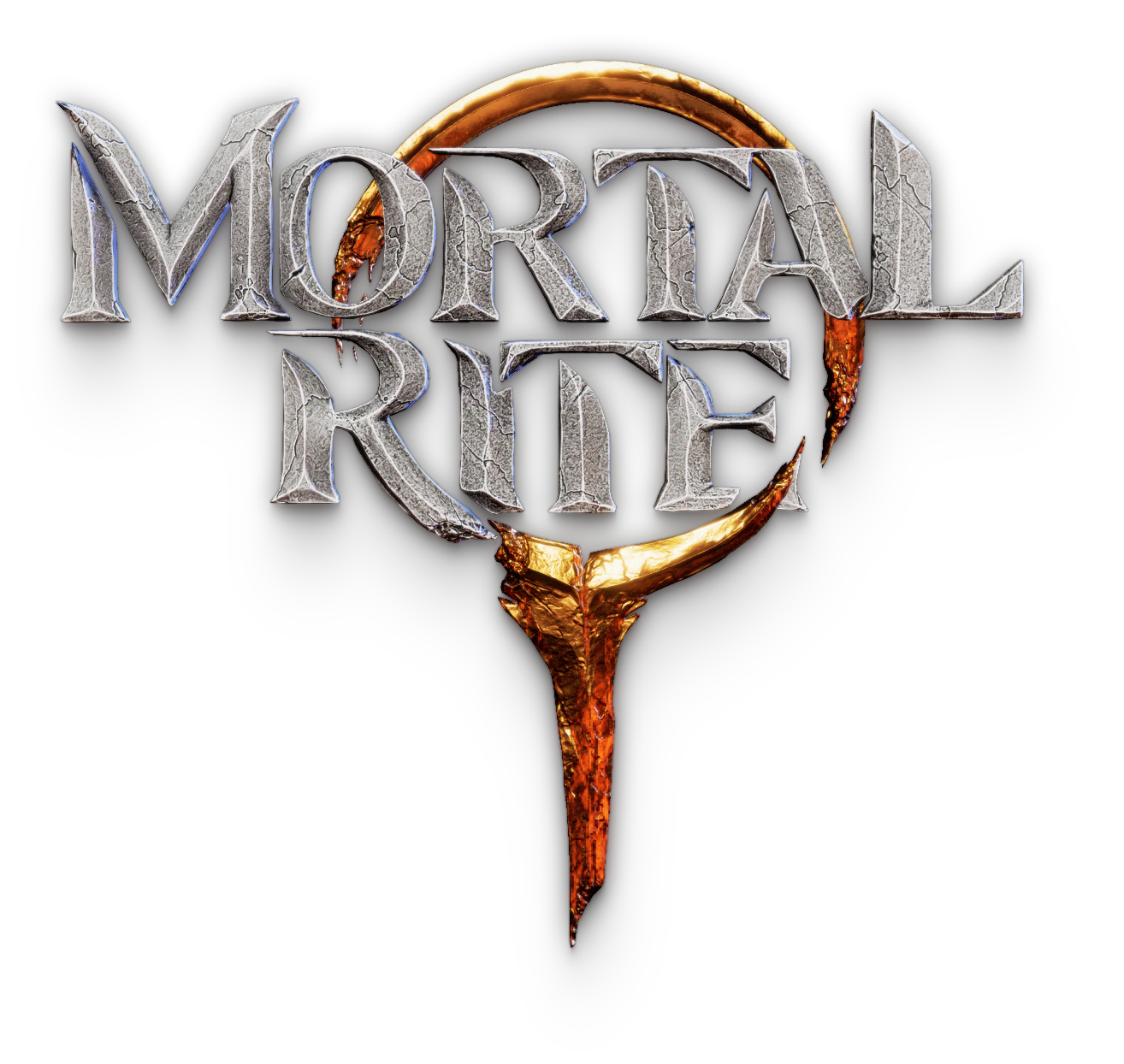So since everything has been getting updated, it seemed like a perfect time to make the UI a tad more readable. Dawksin’s Recall was a good candidate for this. In the last build he had very minimal UI showing how his ability worked and who was affected by it.
So this week I had a chance to implement some status icons, complete with my very good totally not placeholder art.

With the switch to Lyra as the base project I’ve really taken a liking to the messaging system, which is what’s linking most of the UI together now. Previously, a bunch of our UI was tied up directly to our characters, which was linked to materials, textures, game-objects, abilities! A sprawling dependency chain that made me quite sad.

But with this new messaging system we can just broadcast things like “Hey this enemy just got some stacks of shrapnel!” and the status icon can listen for it and update.
No need to say things like “Since Dawksin owns this ability, his model/textures/animations must be loaded for this icon to work!”. Which is quite dandy.
So the icon was added, and wired up to listen to the shrapnel passive ability since it’s responsible for actually applying any of your stacks.
It’s still to be determined whether or not players will find this useful, mainly because we’ve also added a visual aid for shrapnel. So while the icon certainly helps with debugging, we’re leaning towards adding it as a toggle-able option in your game settings.

Speaking of that visual aid, previously you couldn’t tell which enemy Recall was going to affect, but now the shrapnel stacks light up on whoever was last hit.
Next up was porting over the vfx, which was fairly painless. A lot of the work here was just migrating from the previous project.
Then we also needed Recall’s signature feature, execute damage. I needed to do a little more work on this, since the last implementation had the execute working on tape and bubblegum. This time, to tie it all nice and neat we talked about an execute system that the UI could ask about.
I’m not sure if anyone is really interested in the programming nitty gritty like I am, but if so, this is for you. 😊
The execute system ended up being an interface that let’s us register execution sources. In this case Recall could register itself as an execution source, AND because it can be implemented in blueprints, we can even define how it calculates it’s damage.

Here in the Recall ability, we can register it as source of execute damage, and broadcast it so the enemy hp bar has a chance to update on the first tick of shrapnel damage.

Registration just adds it to a simple list that knows who owns the damage. This lets other things (like the HP bar) ask for anything that contributes execute damage.

And because we implemented this interface in blueprints, we can define how the damage is calculated right in the Recall ability.

To tie it all up, the HP bar needed a visual to show when someone is within execute range. Anthony had a little icon done up for this a while back so I ported it and wired it up.
And that about wraps up this week.